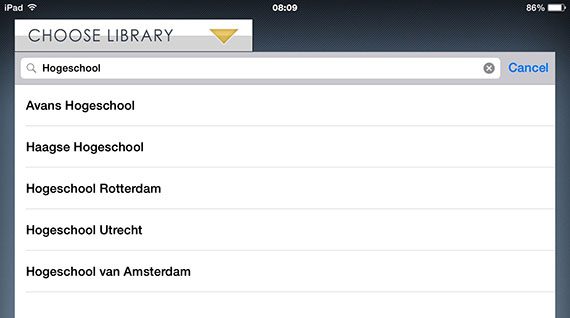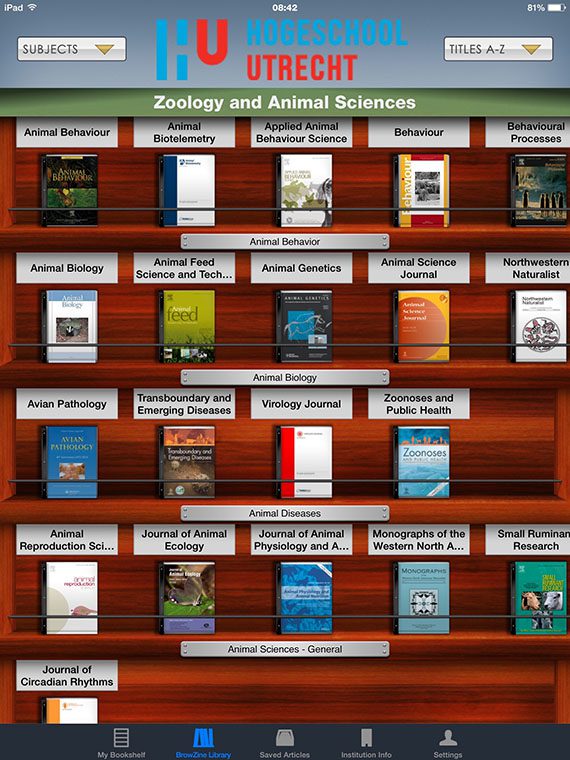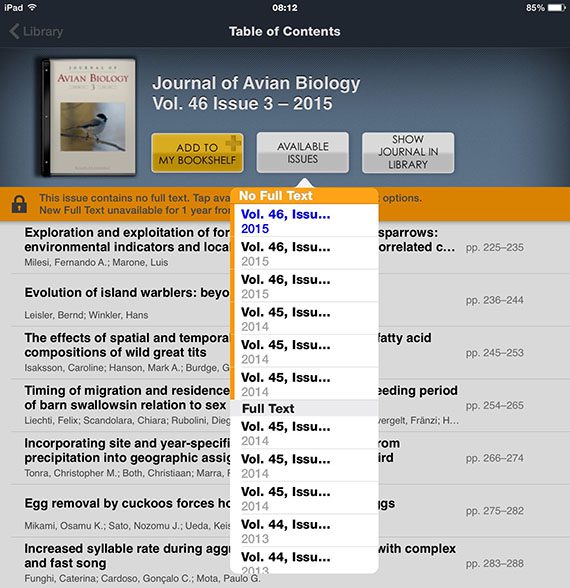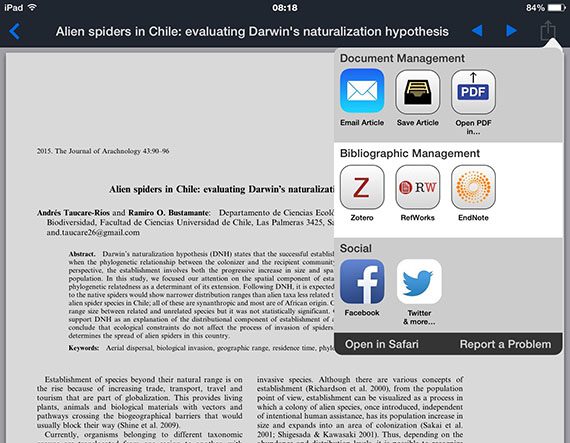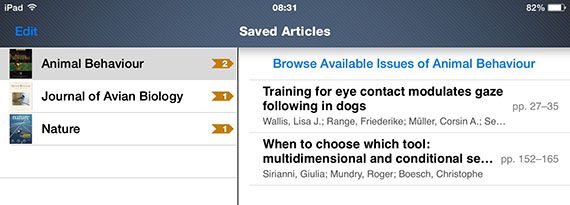Full text access
HUGO lets you search a large part of the library collection. But there’s more!
Access from home
Login with your HU account
Working at home on your research, thesis or article? Then it is important that you are able to gain access to scientific articles. Use the links on our website to access databases. This way you are automatically logged in.
Lean Library Access browser extension
Do you want easier access to articles? Then use the Lean Library Access browser extension.
You can access scientific articles, journals and databases from the HU Library collection directly from your browser.
Google Scholar
Google Scholar provides an easy way to search for academic articles, dissertations and books. Via the settings of Google Scholar you can realize direct access to a large part of the digital information sources of the HU.
Browzine app: reading articles on your tablet or phone
Browzine is an app for Apple and Android tablets and smartphones. With this app you can read a large part of the scientific journals that the HU is subscribed to. Free for HU employees and students.
Minimal system requirements: Android 4.1 (Jelly Bean), iOS 7.x
Requesting articles or books at other libraries
If a desired publication (book or magazine article) is not available in the HU Library collection, you can request it from the holdings of other libraries via ibl@hu.nl / Interlibrary Loan (ILL).
Information about costs and conditions can be found in the lending regulations (Article 6 and Article 7).